GIVE THE NEW WAY
Building for tomorrow just got easier with our new giving platform PUSHPAY.

GIVE THE OLD WAY
If you have a recurring gift scheduled on our old platform, here are 5 easy steps to make the transition:
- 1. Discontinue your current scheduled gifts → https://cornerstonesf.org/update-giving
- 2. Log in and select your Donor Icon in the top right corner
- 3. Click Account then Recurring Gifts
- 4. Click the Trash icon next to the amount field and hit Update
- 5. Set up a new recurring gift using Pushpay by click this link
Not ready to make the change? You still have until Jan 6th. If you have any questions, please contact Lily Lieu at 415-861-2439.